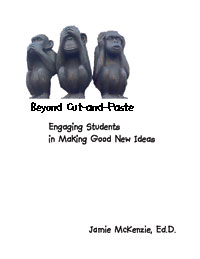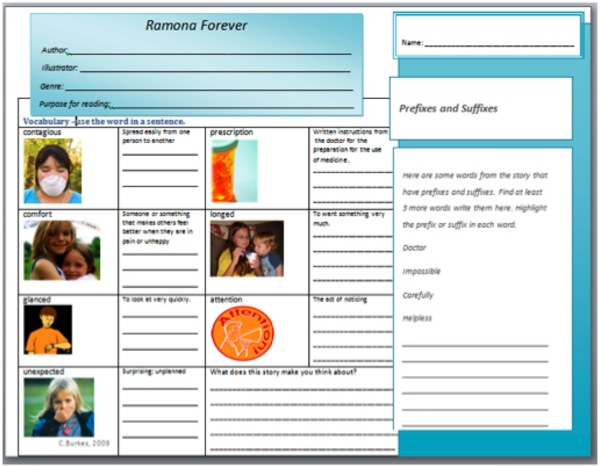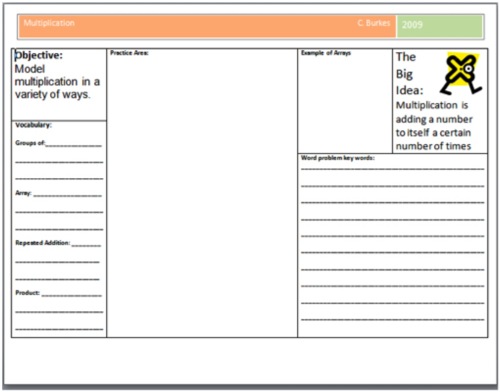fno.org
|
|
| Vol 19|No 1|September 2009 | |
| Please feel free to e-mail this article to a friend, a principal, a parent, a colleague, a teacher librarian, a college professor, a poet, a magician, a vendor, an artist, a juggler, a student, a news reporter or to anyone else you think might enjoy it. | |
Placemats:
By Cindy Burkes, ©2009, all rights reserved. |
Are you ready for a new tool to help you set the table for higher achievement with your students?
A Placemat set on each student's desk top is just what you need. No, not the kind your mother or grandmother used to ensure the table would not be affected by the meal, but a guide for study, a note taking tool, a place to practice skills, or a place to show knowledge of content. Darlene Axtell uses placemats in her Classroom Management seminars. The placemats she provides have the agenda, key ideas, goals, and other pertinent information on them. (Axtell, 2007) This article evolved out of the model she shared. A Placemat can be whatever the designer makes it. The sample below is a Placemat created for a third grade class to coincide with the weekly story the students are reading. The scaffolding in the Placemat below is provided for second language learners to help them better understand the vocabulary from the story. Notice the picture cues for the vocabulary. There is also a work area for the week's focus skill, decoding long words. |
|
|
|
| The second-language students I teach have a difficult time with vocabulary. So I designed a Placemat that incorporated visual cues with the vocabulary words. Their vocabulary scores soared.
In the beginning, I provided the picture cue, the definition and a sample sentence. The students just filled in the author, illustrator and focus skill sections. As the weeks went on, less scaffolding was provided. Students are now provided one of three Placemats depending upon their learning needs. Differentiating instruction is the standard for many teachers. To provide differentiated Placemats simply save the Placemat at various levels of creation. For this particular Placemat, you would insert the vocabulary words and the focus skill objective and save that placemat for your students who are on grade level. Then add pictures and more delineation in your focus skill area for struggling students. Finally, you may decide to provide either the definition, the sample sentence, or both for your students who are well below grade level. |
|
| Placemat for on level students
Placemat for below level students
Placemat for well below grade level students
|
|
An understanding of the basics of scaffolding, adapted from Jaime McKenzie's book, Beyond Technology: Questioning, Research and the Information Literate School Community, is essential for understanding the function of Placemats. A Placemat that provides scaffolding should:
There are several questions you need to ask yourself before planning the design of your Placemat.
|
|
| Notice the samples provided. There is no curricular area that cannot use a placemat! Here are examples of placemats for different subject areas.
In her study in Applied Cognitive Psychology, Andrade, 2009, contends that people who doodled during lectures remembered 29% more of the lecture than those who just listened. So, if your Placemat is a note taking tool, it might be advantageous to provide a place on the Placemat for doodling or an uncolored graphic for students to color while listening. Your students may actually remember more of your lecture than before! Design is a personal matter. A few things to take into consideration when planning the design of your Placemat are space, placement of sections, balance, white space and black space. These are common sense ideas: Leave enough space for the intended use; place workspaces in the same place every week if this is an ongoing tool; try to achieve balance, yet not grid-like sections; and leave some white space and never have black space. When working with students with learning disabilities you may want to provide an overlay mat that will black out the areas of the Placemat that are not currently the focus. To create an overlay, use a piece of black construction paper and cut holes to match the areas on the Placemat. By maintaining the integrity of the Placemat, the pre-cut overlay mats are usable week after week, Placemat after Placemat. So, what now? Use your favorite word-processing software and create your own Placemat. There you have it, everything you will need in order to create a Placemat of your very own and set the table for higher student achievement. References Andrade, J. (2009). What does doodling do? Applied Cognitive Psychology. |
|
|
Copyright Policy: Materials published in From Now On may be duplicated in hard copy format if unchanged in format and content for educational, nonprofit school district and university use only and may also be sent from person to person by e-mail. This copyright statement must be included. All other uses, transmissions and duplications are prohibited unless permission is granted expressly. Showing these pages remotely through frames is not permitted. |
|